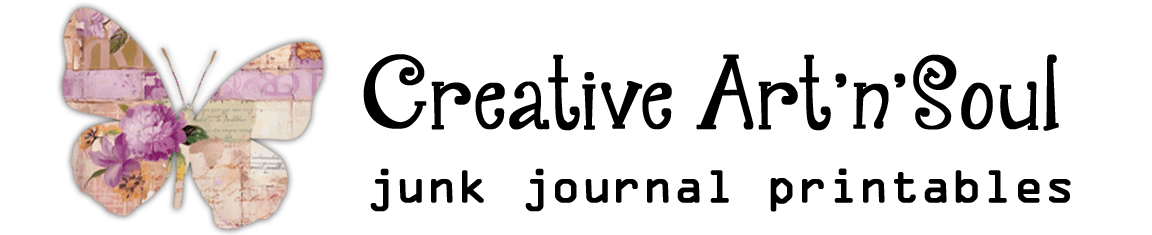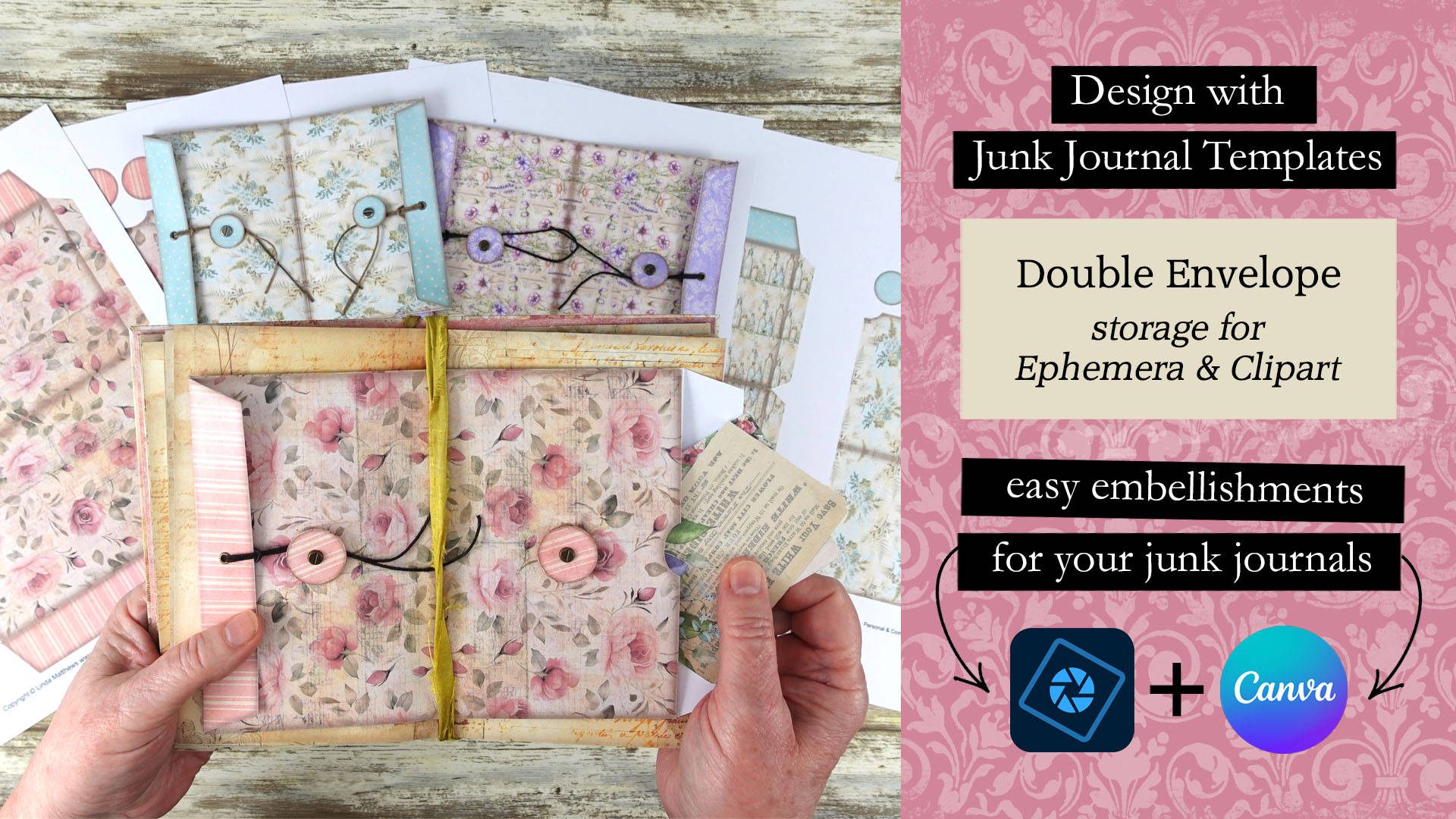
Make this handy printable junk journal double envelope in various sizes. The envelope can be inserted into your junk journals and used to hold clipart, papers and other types of ephemera
This printable junk journal double envelope template make it quick and easy to create your own unique junk journal printables. You can use these templates with any type of photo editing or graphic design program such as Photoshop, Photoshop Elements, Photopea, Affinity Photo, and Canva.
DIY Printable Junk Journal Double Envelope
These templates are intended to help you design unique and creative junk journal pages and elements in no time at all. The templates can be used individually, or combined with other different overlays to create layered textures.
Shop for templates here in my online store.
Supplies & Resources
- Junk Journal Double Envelope Templates
- Shop for Junk Journal Templates
- Printable Papers
- Eyelet Punch Set
- Brad Fasteners
- Gluesticks
- Double Sided Tape
- Cardstock
- Epson EcoTank Printer
About the Junk Journal Templates
Each template set includes a pdf file for quick and easy printing, plus a set of png files in two styles – one with a vintage style border and one without. The png templates can be used in a photo editing or graphic design program such as Photoshop, Photoshop Elements, Photopea, Affinity Photo, and Canva.
Design using the PDF Templates
To print using your own paper, open the pdf template file and select the page you want to print.
In the print dialog box, make sure the page scaling option is set to none so that the template prints at the correct size.
Insert a sheet of printed paper or scrapbook paper into your printer and then print the template page.
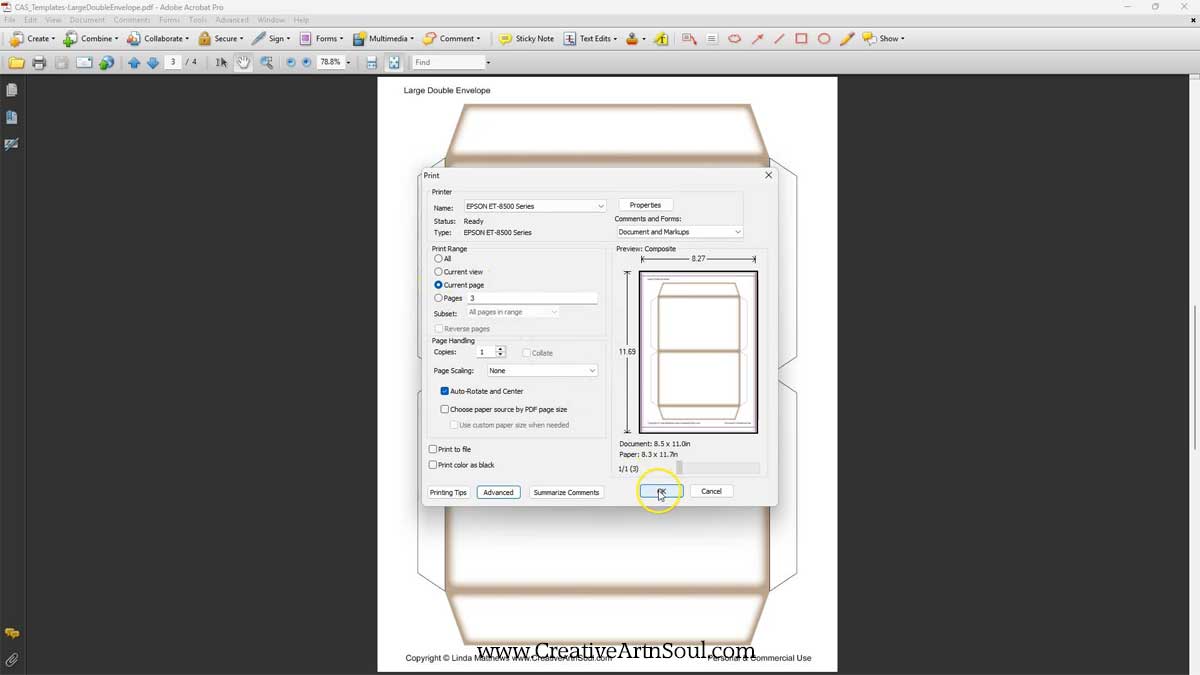
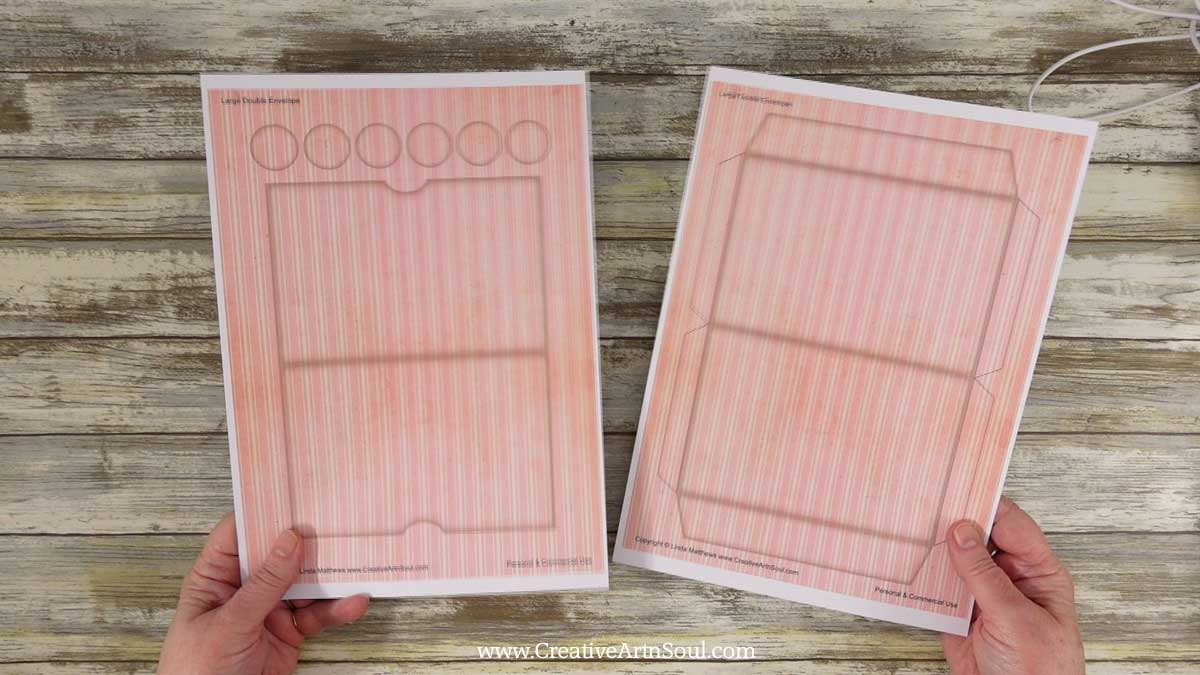
Design using the PNG Templates in Photoshop
Although the pdf templates are quick and easy to use you have more options for creating unique designs when using the transparent png format files.
To get started designing using the png format files, open one of the templates in your photo editing program. Then add a digital paper and move it to a layer underneath the template layer.
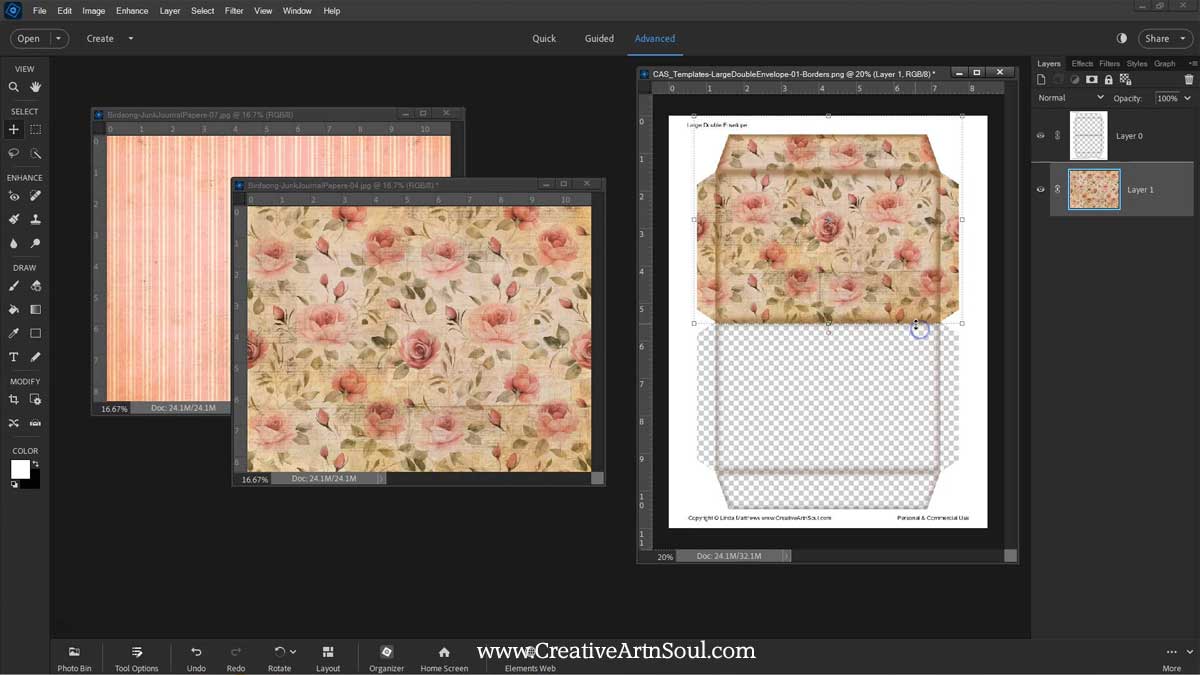
You can move the paper using the menu commands for select, copy and paste. Or you can simply drag it out of the frame and onto the template document.
You can rotate, resize and move the paper around and even use multiple papers to align within the individual elements.
Once you’ve finished designing save the file and print it out. You can print directly from your software program or save the file in jpg format for printing at a later time.
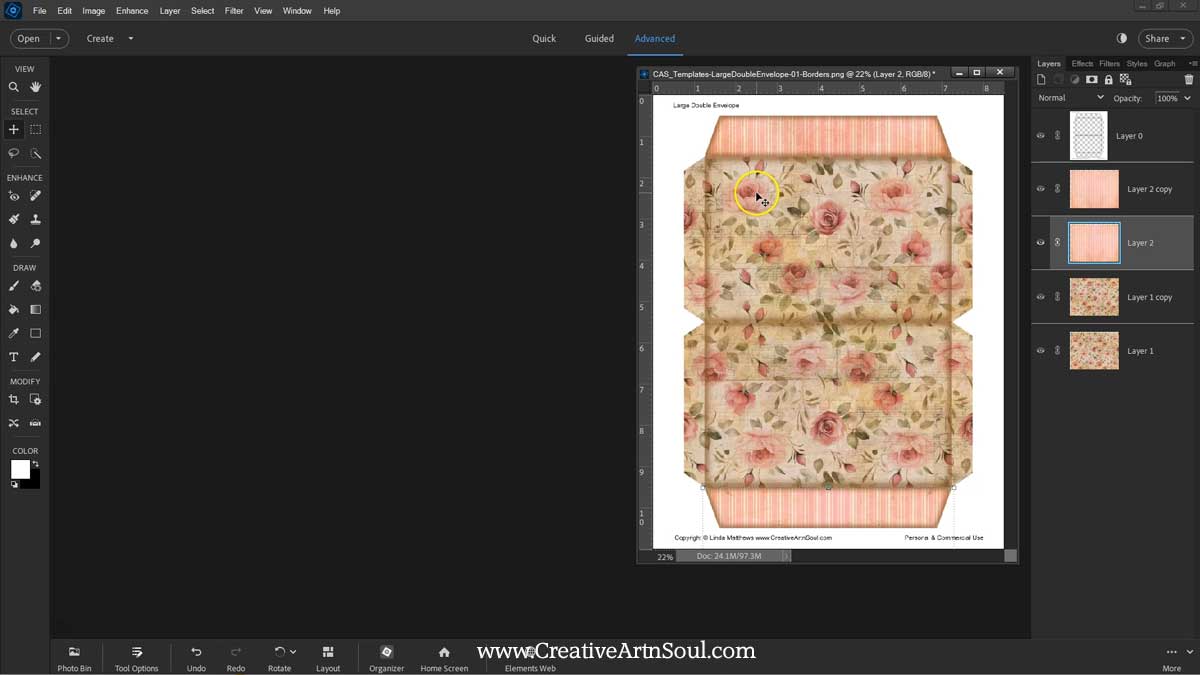
Design using the PNG Templates in Canva
As well as designing in programs like photoshop, you can also use the png format templates in Canva.
Log into your canva account and create a new custom document size 8 and half inches wide by 11” high.
upload the png format templates and the digital background papers. To upload, you can use the “upload files” button and select the files from your desktop. Or drag the files out of the folder and drop them onto the canva editor.
To start designing, click on the thumbnails that you want to use and the file is automatically inserted onto the document. Then resize to fit.
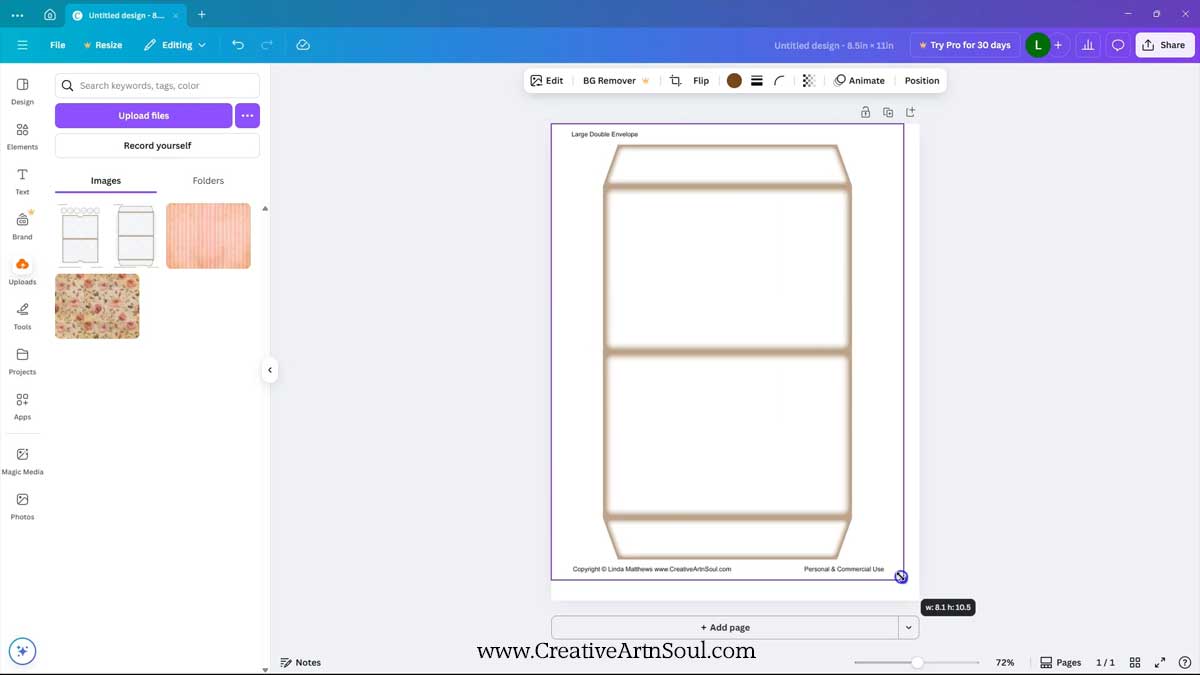
If you need to rearrange the layers or resize the papers, click the “position” button, then the “layers” tab.
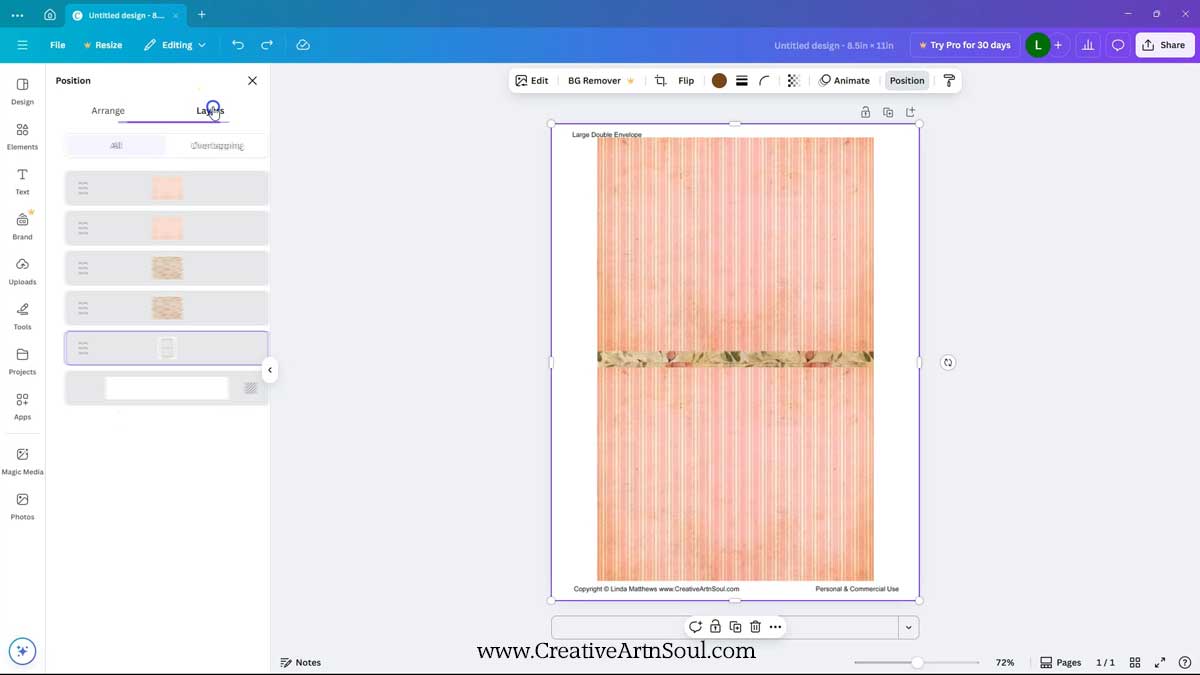
You can then move the layers by dragging them into position. Make sure that the template is on the top layer To resize and move a paper, click on the layer and then you can easily move it and resize it.
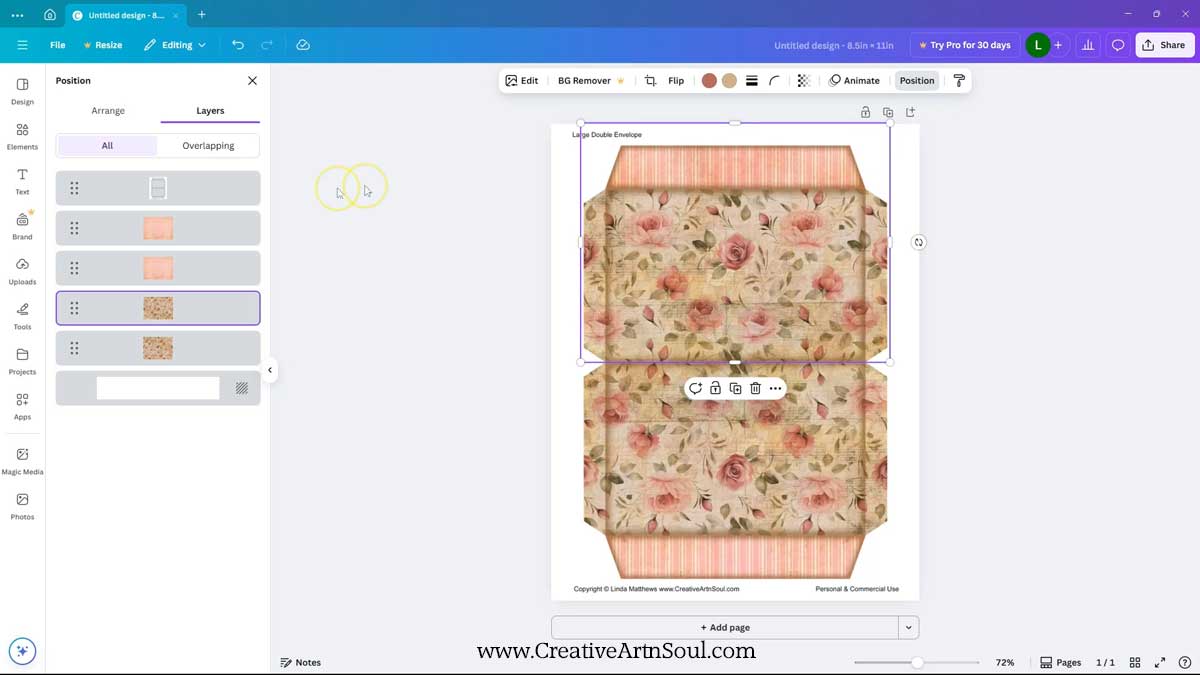
To design additional templates, click on the “add page” button to create another page and then add the template and papers.
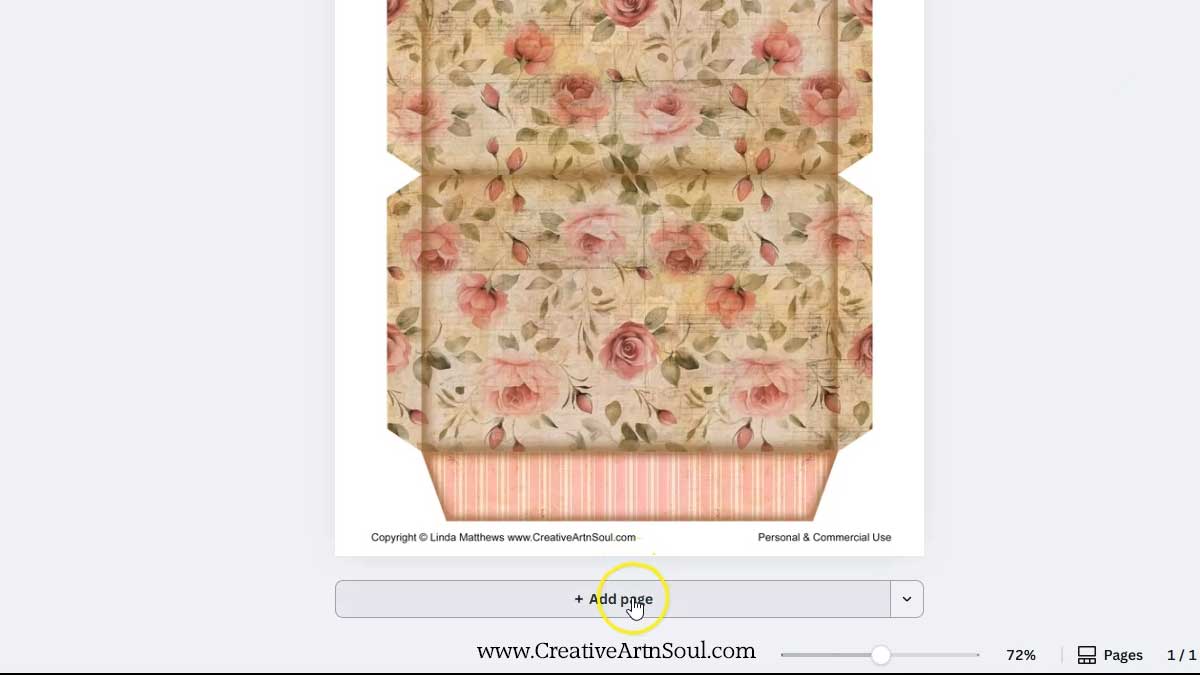
Once the design is completed you can save it to your desktop.
Click the share button and then download. Select file type pdf print and make sure to check “flatten pdf” then click the download button.
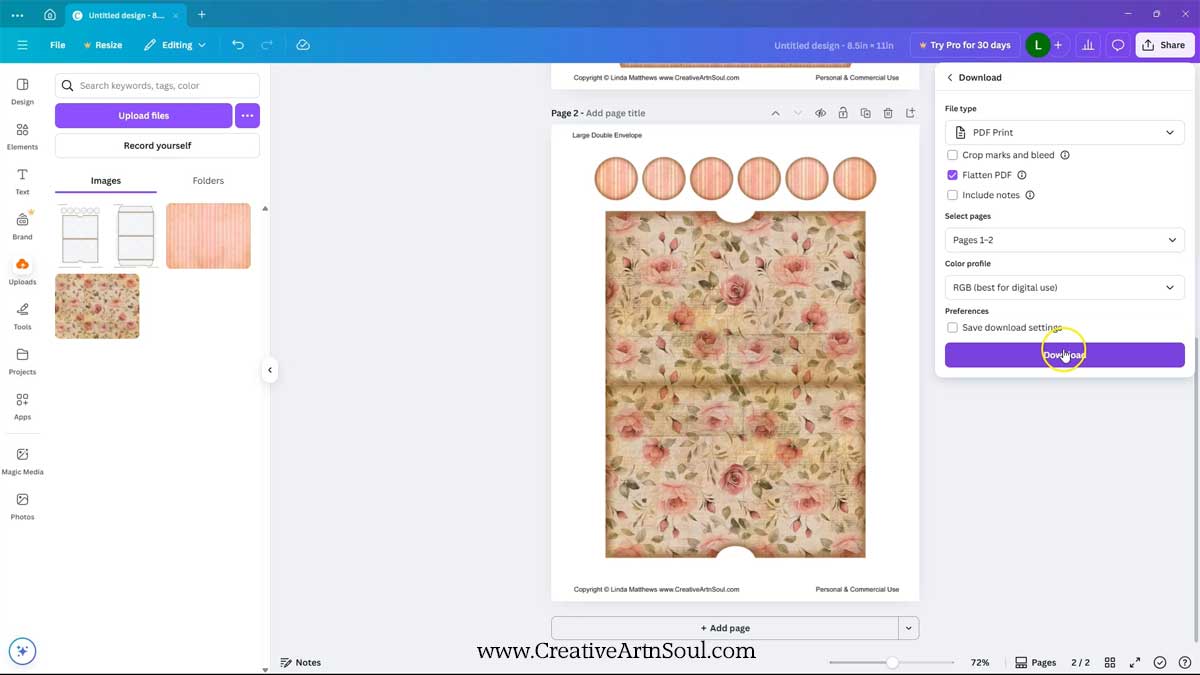
Print Different Sizes
You can make this junk journal double envelope in different sizes.
If you designed in photoshop or a similar photo editing program, you can resize the document to make it smaller. On the main menu select Image > resize > image. And then change the percentage setting. For a more precise sizing, change the width and/or height setting. Then print or save.
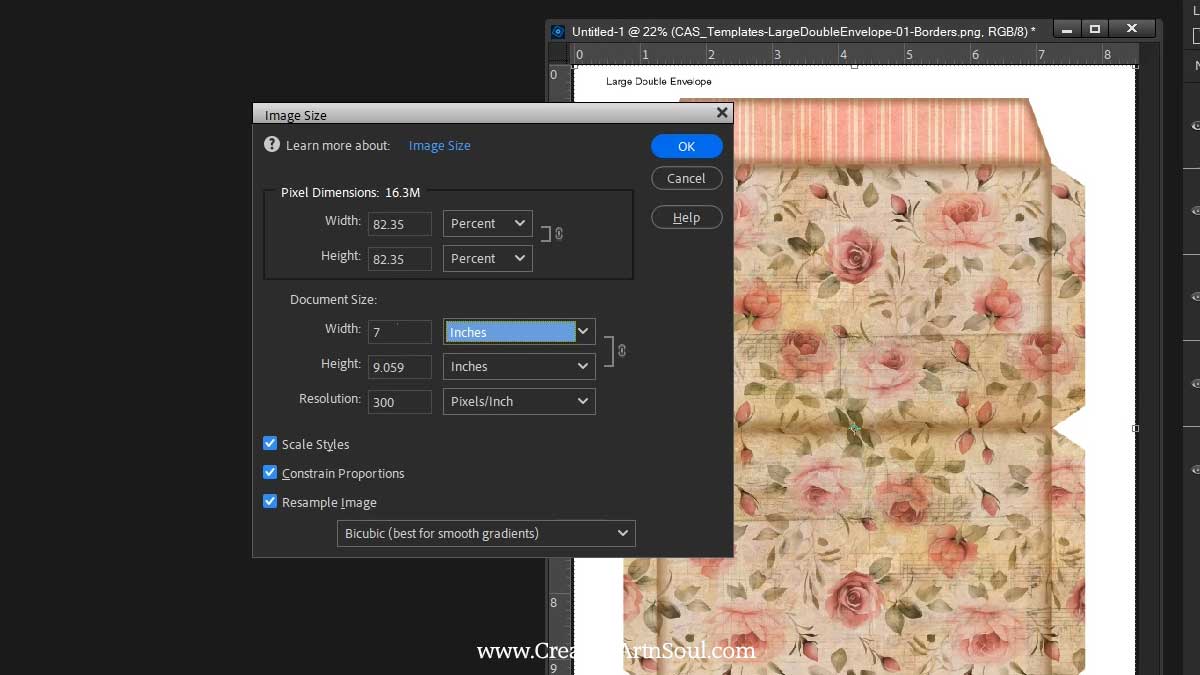
If your document is in pdf format, for printing a full size document make sure the the page scaling option in the print dialog box is set to “none”.
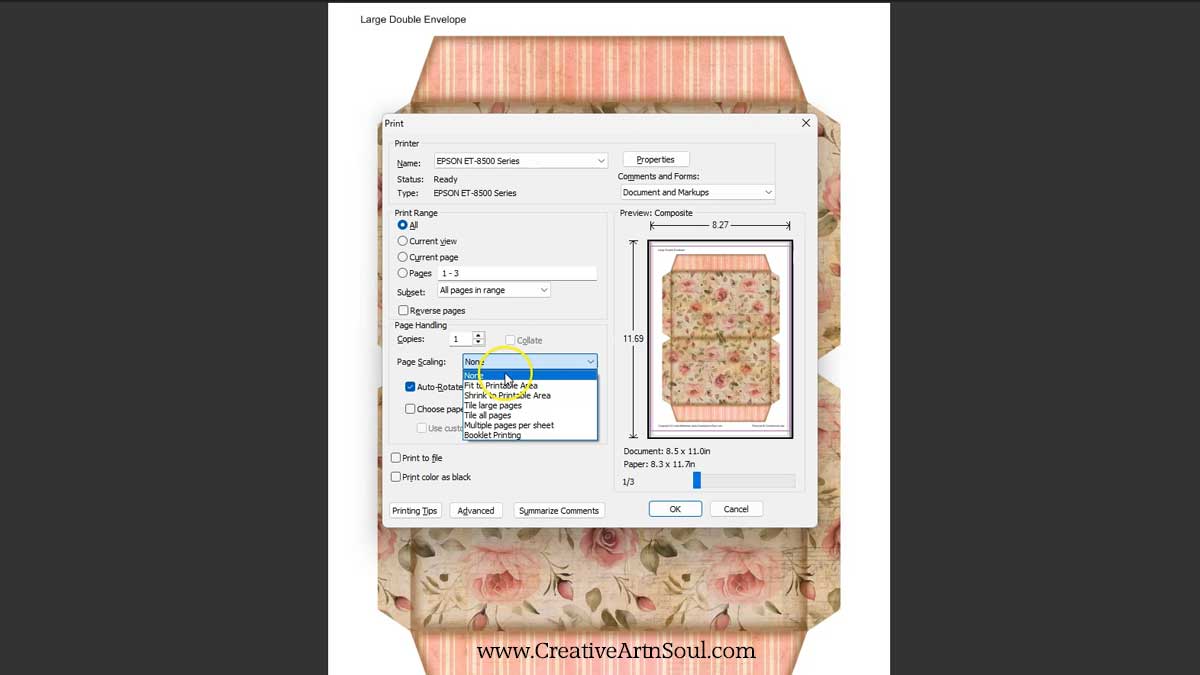
To print a smaller size, select the option “tile large pages” or “tile all pages”. Then you’ll see the option to set a percentage print size. This option might look different depending on the type of software that you’re using.
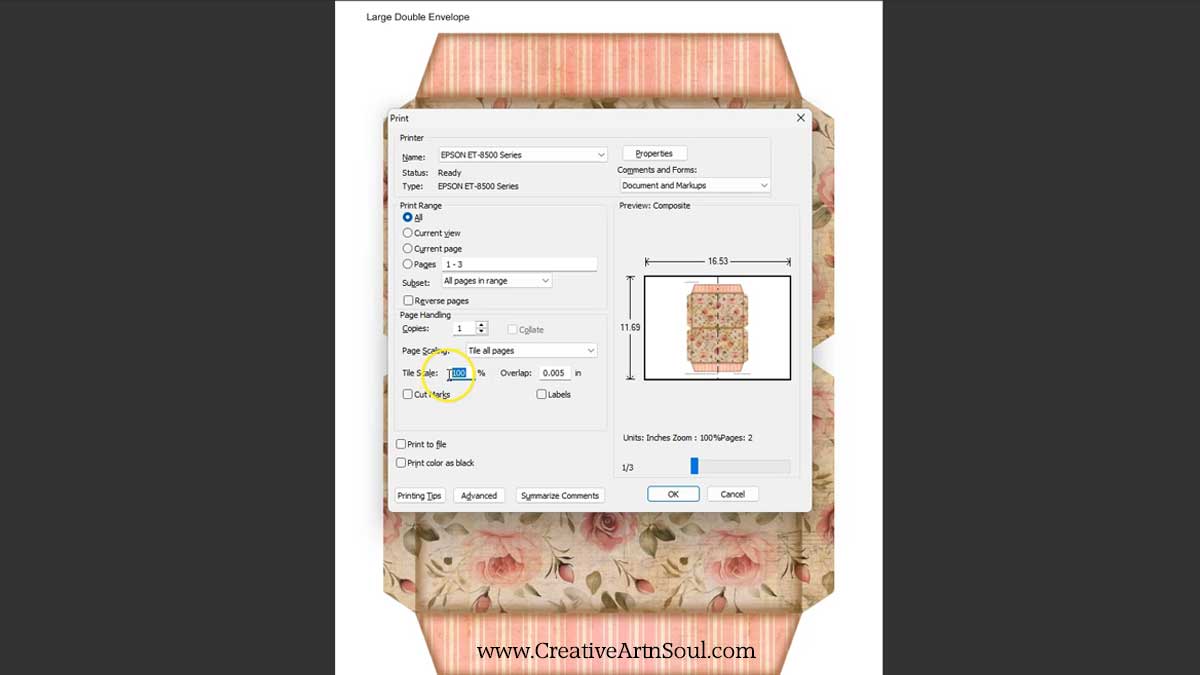
How to Assemble the Junk Journal Double Envelope
To assemble the envelope, first print out the pages onto good quality cardstock. Then cut out the pieces.

Crease and fold the side tabs, the top tabs, and the center folds on the front and back sections. Apply glue or double sided tape along the tabs. Attach the front section to the back section, one side at a time.
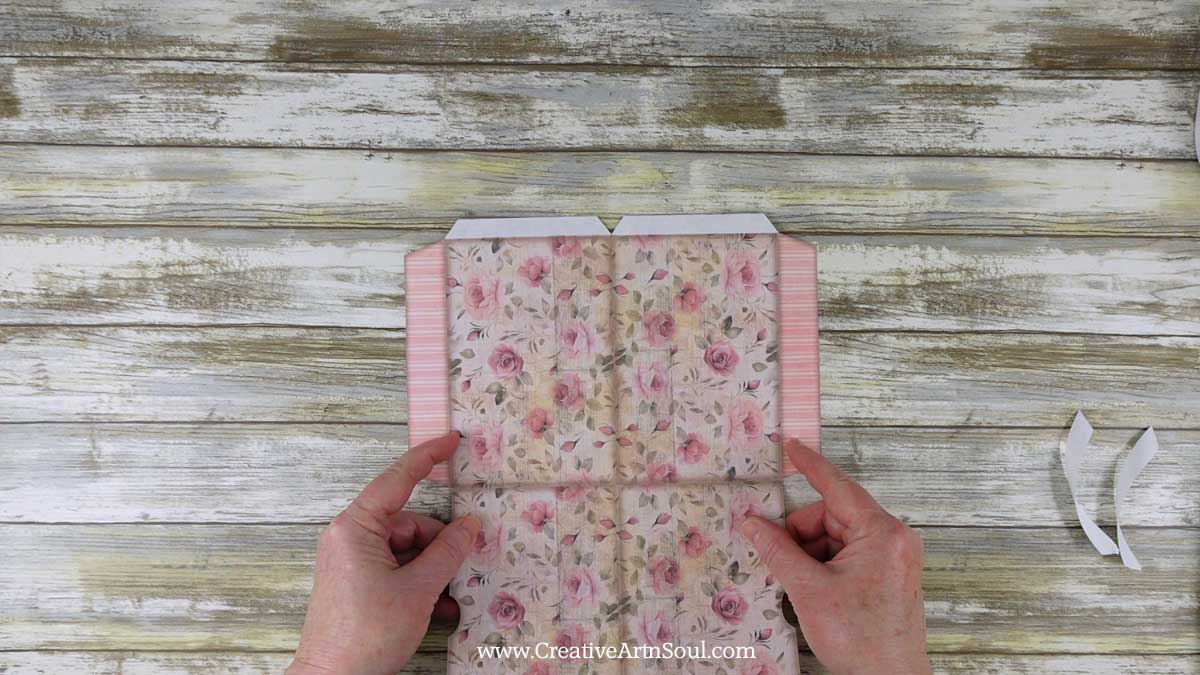
Using an eyelet setter, punch a small hole in the center of each of the flaps and attach an eyelet.

To make the buttons, glue together three circles which will make one thick button. There are enough pieces to make two buttons. Punch a hole in the center of each button using a book binding awl or a some sort of tool with a sharp point.

Attach the buttons to the front of the envelope just below each of the flaps using a brad fastener. Loop a short piece of cording through each of the holes in the flap and wrap it around the button.


Insert the double envelope into your junk journal. You can sew it in if you’re making a journal with sewn signatures, or slip it under the cord of a no-sew journal.