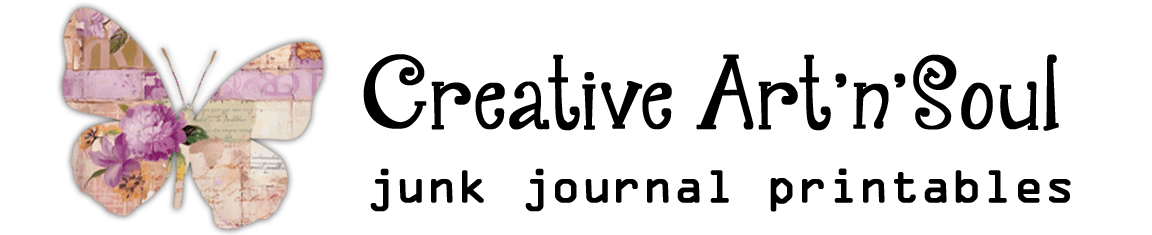Updating your Email
If you have changed your email address and want to update it …
Newsletter
To update your email for our newsletter you need to unsubscribe from your current email address and resubscribe using your new email address.
Printables Club
Log in and access your account details. Update your email address and click “update”.
Online Store
Log in and access your account details. Update your email address and click “save changes”.
Free Printables
All our free printable downloads are checked regularly to ensure there are no problems.
How the Downloads Work
After you sign up for one of the free printables, an email is sent to your inbox containing the link to access the download page on our website. If you are having problems receiving our email, you can find help here.
Once you land back on our website you will find the download link. Once you click on the download link, the pdf file automatically downloads to your desktop or downloads folder. Alternatively you can right click on the link and save the file to your specified folder.
Problems Downloading?
If you are having problems downloading the file, there may be issues with the download process associated with your browser. You can try the following suggestions:
- Not seeing the download link? You may have some sort of browser blocker extension that is preventing the link to display. Either disable the blocker or try using a different browser.
- If you are using a cell phone or other device, check the help section of your device regarding downloading files from the internet, or try using a computer or laptop
- Check for browser extensions that may be blocking the download
- Clear the cache on your browser
- Try using a different browser
- Do a google search for solutions for your particular browser