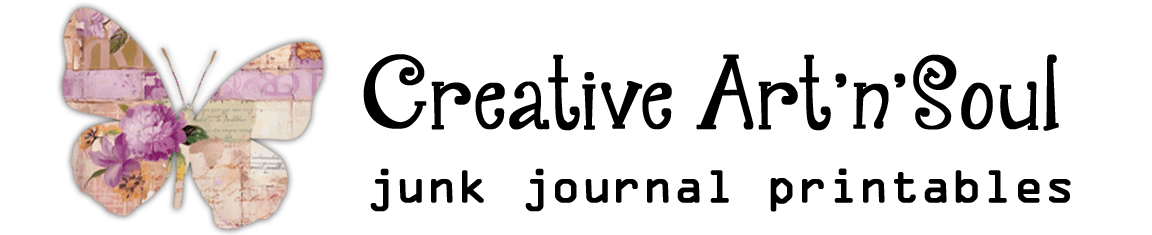Designing and selling printables is a fun and creative way to make money either as a part-time business or a full-time business. I started off with a printables business on the side, and slowly built it into a full-time business over several years. However you can build a business much more quickly if you put in extra time and effort.
When selling printables you need a a website that you can use to market your products and build an email list, and an online store. You can of course set up an online store on your own website which is the preferred solution because you have much more control over things, however if you’re on a budget or want to get your business up and running quickly, Etsy is a great way to get started.
What is Etsy?
Etsy is an online marketplace which is slightly different from an online store. In the Etsy marketplace you are one of many stores that share the Etsy space, and are one of many products that show up the Etsy search results. With Etsy you also don’t have as much freedom about how thing are done as you would have with your own online store.
Etsy now supports over 3 million shops, so using Etsy alone to build a business is not the best idea; you’ll simply get lost in the crowd, even within your own niche. However combine it with your own blog and website that you can use to market your products, and it turns into the easiest way to get started with a printables business without it costing an arm and a leg and a whole lot of hair pulling. Once your business gets established, you can then think about building an online store on your own website where you have much more control over how you sell and market your products.
Before You Get Started
Before you even set up a shop you first need to read the Etsy Seller Handbook. As with any business there are rules and regulation you need to be aware of. The Seller Handbook is a great resource for setting up and growing your business on Etsy. It also includes all the legal stuff you need to know. Failing to follow the rules of the Etsy marketplace puts you at risk of having your store shut down.
How to Start an Etsy Shop
Contents
1: Create an Etsy account
You can set up an Etsy shop from within your own personal Etsy account or you can set up an account solely for your business. I like to keep business and personal separate so I have two Etsy accounts – one for my personal purchases, and one for selling.
If you already have an existing Etsy account, you can simply log in with your credentials. To create a new Etsy account, click on the Register link, fill in your details and click “Register”.
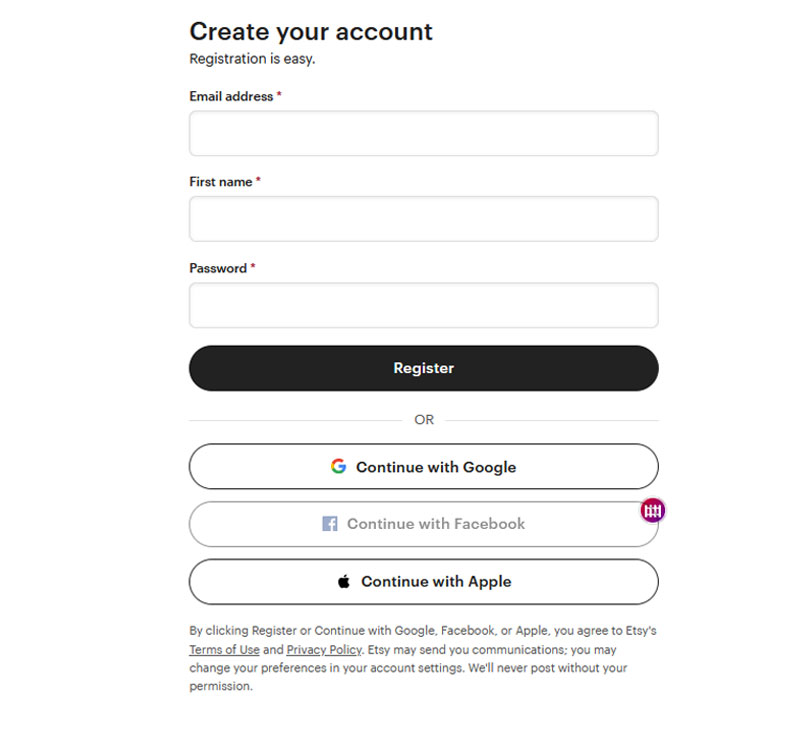
Once logged into your account, click the “Sell on Etsy” link. If you don’t see the “Sell on Etsy” link, click the “Shop Manager” link on the main menu.

2: Set Your Shop Preferences
Select your shop’s language, country, currency, and time commitment.
- Shop language: The shop language you choose is the default language you use to describe your items. You won’t be able to change it later, but if you’d like to add translations in other languages, you will be able to enroll in other languages after opening your shop.
- Shop country: Be sure to select the correct country for your shop.
- Shop currency: Choose the currency you will use to price your listings. Currency conversion fees may apply if your bank’s currency is different from your shop currency.
- Time commitment: Select whether selling your products is your full-time job or part-time job. This question is for informational purposes only and will not affect the setup of your shop.

3: Choose your Etsy shop name
Choose your shop name, then click Save and continue. On Etsy your shop name can be 4-20 characters. Your name must be unique and it can’t be one that’s already been registered on Etsy, so consider wisely. Your shop name should reflect your business or style so shoppers can get an idea of what you’re selling. Once your shop is set up however, you do have the option to change your shop’s name.
Choose a memorable name that reflects your style. Shop names must meet the following requirements:
- 4-20 characters in length
- No spaces or special characters
- No profanity
- Not already in use by an existing Etsy member
- Does not infringe on another’s trademark
If the shop name you entered is in use, you will see suggestions for other shop names that are still available. Your shop name will be held for you while you open your shop. If you need help choosing a name, these tips might help you.

4: Stock Your shop
You need to add and pay for at least one product to get your shop up and running. Etsy charges 20c for every product listing. If you haven’t created any products just yet, you can set up a dummy product that you can put into draft mode once your shop is set up. You can find information about how to list an item here, or simply fill in the required fields using a stock photo, dummy content, plus a dummy digital file.
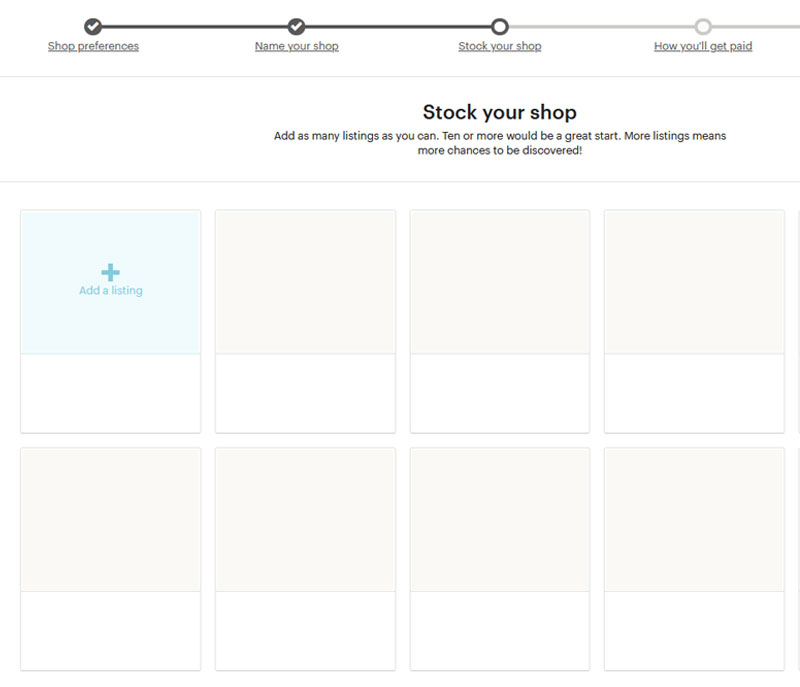
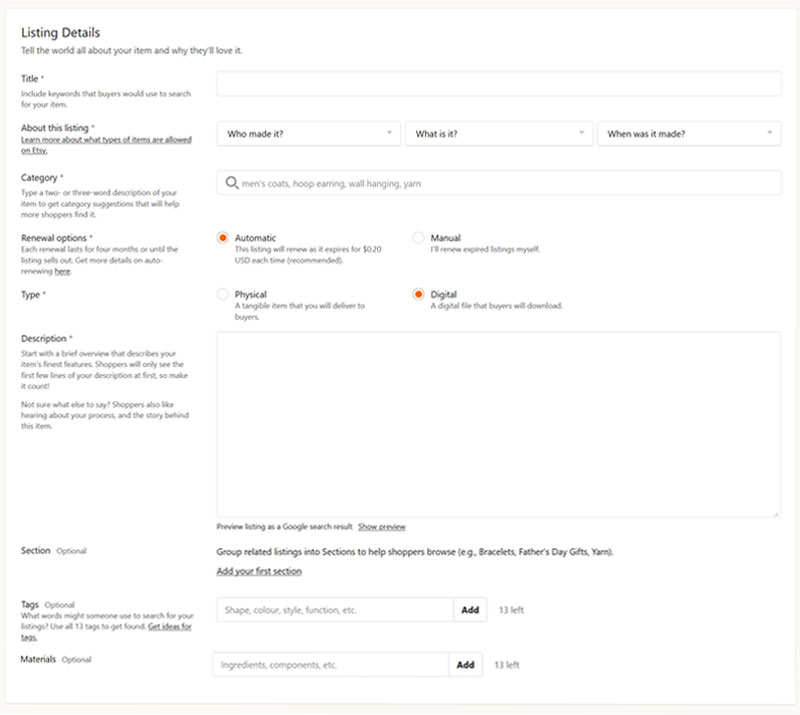
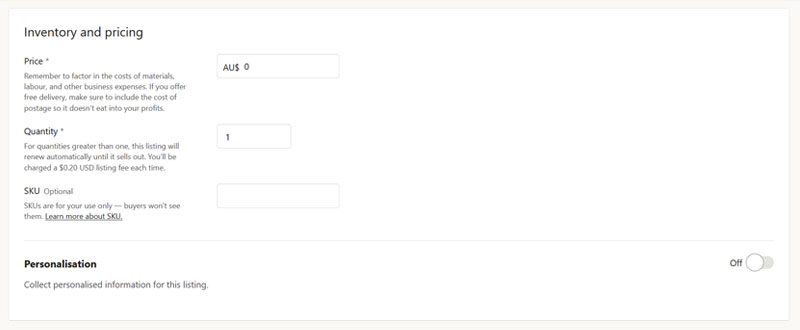
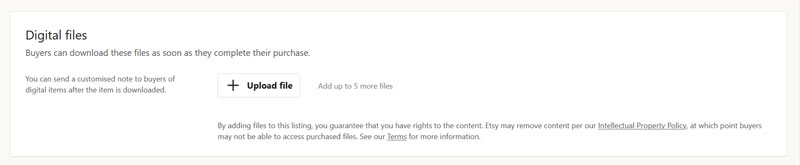
5: Choose your payment preferences
Choose the payment methods you want to offer in your shop. If you’re in an eligible country, you’ll use Etsy Payments. Etsy Payments gives buyers many options to pay for their order, and consolidates all payments in your Etsy Payment account.
If you’re in a country that is not eligible for Etsy Payments, you’re welcome to use your own PayPal account to accept payments.

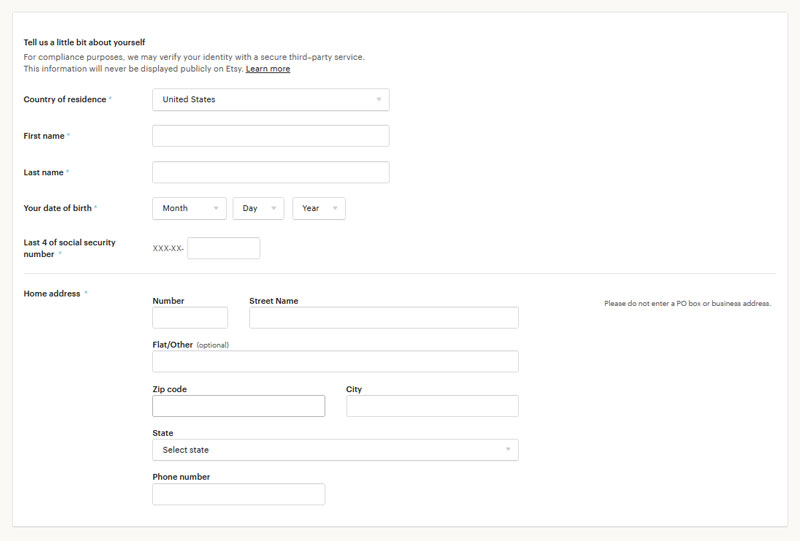
6: Set up billing
Depending on which country you’re in, you may need to enter a credit or debit card to open your shop. The card should be a:
- Visa
- Mastercard
- American Express
- Discover
- Carte Bleue (France)
Etsy asks sellers in certain countries to keep a credit or debit card on file as a means of identity verification. You may see an authorization charge to verify the card you entered on file. As soon as the card has been verified, the charge will be dropped from your statement.
7: Final touches before opening
Once your shop is set up it is automatically open, however it’s a good idea to put it into vacation mode while you fine tune things. You need to complete your shop settings and add your shop policies. Shop policies are particularly important as they protect you as a seller, and they explain to your buyers how your shop works.
You also need to fill your shop with printable products. It’s ideal to have a shop that’s well stocked with printable inventory before you open. If you open a shop with only one or two products, the store will look empty and unloved and customers will have no reason to stick around. Sales will be minimal. Lots of products gives your customers lots to choose from so they’ll be more inclined to purchase and come back later.
The web address to get to your shop will be: https://www.etsy.com/shop/yourshopname
or
https://yourshopname.etsy.com
8: Additional Resources
Save this pin to your favorite Pinterest board!